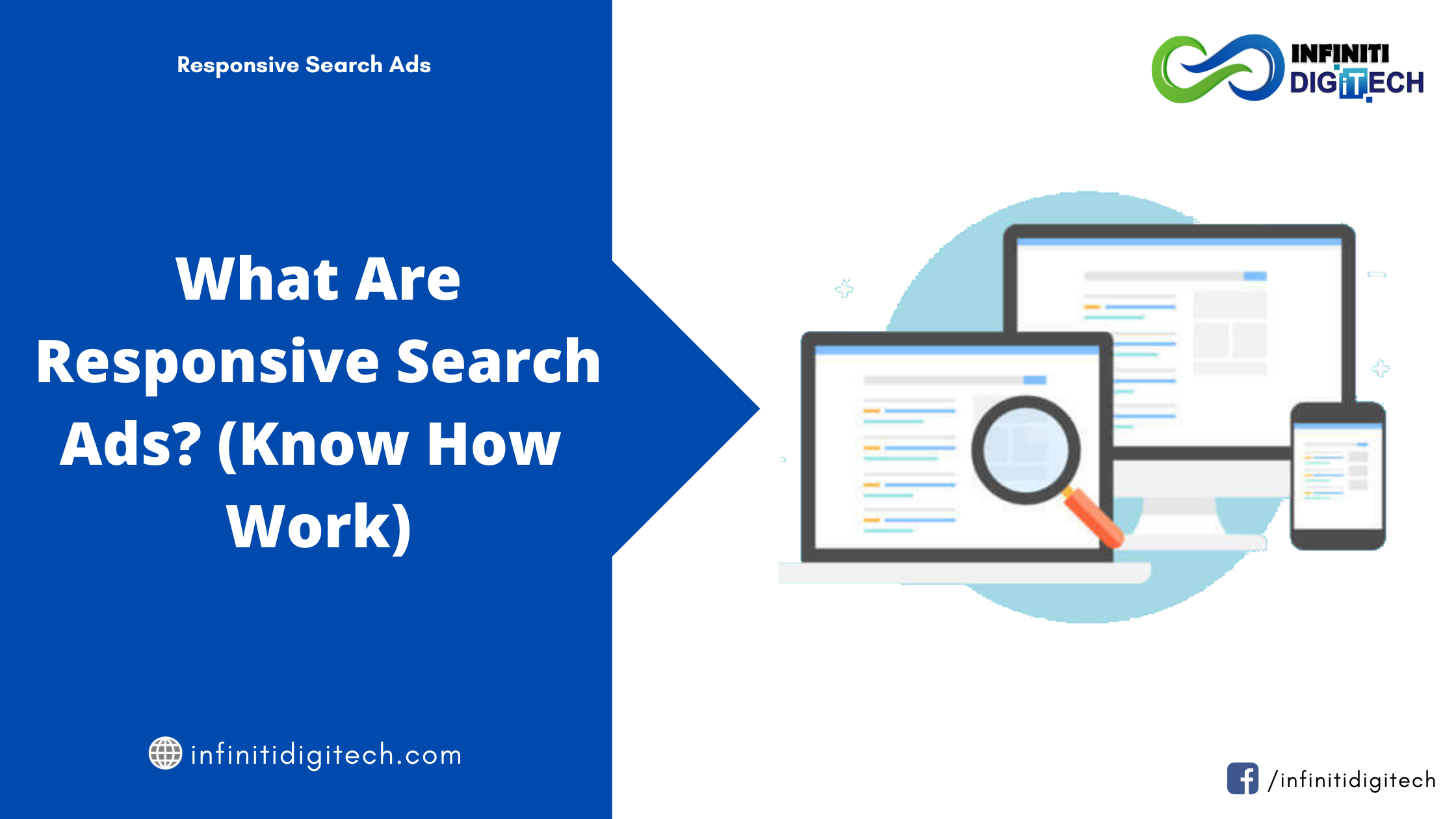Knew you could have Google break your ad copy automatically for you?
By using Responsive Search Ads (RSA) from Google, you can load multiple headlines & descriptions variations, and let Google’s AI do all the tests.
This means better results, higher CTRs and more effective ads-all tested for you automatically!
Do you want to know how this works, and how you can profit from it?
Within this article, I will break down everything that you need to say.
What Are Responsive Ads?
Responsive Search Ads allow you to set up and check several headlines and descriptions on both Google Search & Google Display Network (GDN) advertisements.
The responsive ads are actually using Google’s algorithm to show the user’s search for the most relatable ad.
How Are Responsive Search Ads Different From standard Text Ads?
These types of ads differ naturally from traditional text ads since they are “non-static.”
Instead of creating variable ads manually, you can load variations into 1 responsive ad and let Google do all of the testings for you!
Google also rotates several headlines and details when making certain advertisements.
Typical Ad Text Expanded Assets

Cons: You need to set up several ads to get the proper data. This takes a great deal of time and advertisement to see which ad works best.
Responsive Text Ads
When building your ad you can get up to 15 headlines and 4 descriptions in total.

Cons: Loading the builder up is very easy and not having your ads flow well. You can see examples of what the ads might look like but because of all the possible unique variations, you ‘re never 100 percent sure they’ll display that way.
How can Responsive Ads benefit your business?
Responsive ads for your campaigns can be very powerful since you have the ability to test multiple headlines and descriptions at once.
You may typically have to write multiple ads to accommodate this but Google allows you to use one convenient feature to “split test.”
Now you can get rid of the constant brain scramble of twenty ads split testing, and identify each component that worked best.
You can save time and money now when it comes to splitting test ads properly.
You’ll be able to get a performance report with Responsive Ads to see which headline or description is performing best.
This will be generated within 30 days, once the ad has received 5,000 impressions.
4 Best practices for responsive advertisements
1. Split Test Contra Normal Text Ads
You’ll still want to create at least 2 other search text ads to split test against when using a responsive ad.
You want to write multiple headlines when writing these ads but stay focused on the same CTA / Offer that is presented on your landing page.
Responsive ads are by no means silver bullets for saving a campaign but this is a great tool for testing new creatives.
Here in one ad group we test 2 search text ads versus a responsive search ad.
2. Wheel Stocks
You may also add similar headlines or details within the builder.
This is ideal if you want to make sure that there is “Free Quote” or “Free Consultation” in every ad.
Upon hovering next to it you can find the pin feature next to the headline or description.
Note: Unless you hover, it won’t show up.

You would want to avoid pausing before you get 5,000 impressions within 30 days to get the most out of your advertising.
Once you’ve completed this, Google will create a performance report to show you which headlines and descriptions do best.
Once you have enough data then the lower performing ad can be rewritten.
4. Use Unique Centered Headlines & Keyword
You will want to use your seed keyword inside the ad inside of your headlines.
If your ad group includes HVAC Business, Near Me Business HVAC and Near Me Services HVAC.
You’ll then want to be sure to use HVAC Company within one of the headlines.
You could build headlines inside the second or third headline, which also match HVAC Services, HVAC (Your Location), and many more.
This will make your ad creative unique, and rank your score from Average to Excellent within the Responsive Builder!
Results We’ve seen from Answer Ads
CTR Increase
When testing responsive search ads, we found that Google likes these types of ads even in their beta stage and overall we saw a 4 percent increase in our Click Through Rate (CTR) compared to static search text ads
.

We usually run our ads “rotate endlessly” on the system, and we’ve seen a combination of conversion rates directly from Responsive Search Ads.
The Responsive Search Text Ads have in some cases brought in a higher conversion rate. Our traditional text ads then brought in a higher conversion rate in other cases.
We only saw a few percent (%) difference in the overall total, but it is worth noting that each time, the Responsive Search Ads were not the clear winners.
We saw a large increase in our Conversion Rate for this particular campaign. An increase of 7.58 per cent from our high performance Expanded Text Ad.
By driving up the conversion rate, the cost per conversion will be significantly reduced.

How to configure a responsive search ad
Sign into your account on Google Ads.
Go inside the campaign to add a Responsive Search Ad to it, and go to the section on ads.
Click on “+” sign in blue


This is what the builders will look like.

Conclusion
Responsive Search Ads are a great tool to have in the toolbox but for a low-performing campaign they are not a “cure-all.”
These are perfect to use when you have existing data and want to continue to refine your campaign, or even check several collections of copies from the outset.
If you have any questions about how Responsive Search Ads can be incorporated into your next campaign, schedule a call with one of our PPC consultants or check out PPC here.